
Statistical Software
Learn to manage data sets and perform basic statistical analyses in SPSS.
How do I earn a badge or meta-badge?
To earn a badge, you must attend 90%+ of the workshop session(s) and receive 85%+ on the assignment(s).
To earn the Statistical Software meta-badge, you must earn all of the badges below and receive 85%+ on a summary assignment.

SPSS Fundamentals
Navigate SPSS using the Data Editor, Output Viewer, and Syntax Editor windows. Create a new dataset, import data from external files, identify data type, and add variable attributes (e.g. name, type, label, formatting). Practice using the Date & Time Wizard to compute new variables and create a code book to summarize key information for a dataset

Managing Data in SPSS
Learn to read, clean, arrange, and manipulate data. Transform data by recoding it and computing new variables. Check for errorneous data and learn to sort, split, and partition data. Practice verifying data integrity by calculating summary statistics and creating tables and graphs using the Explore and Frequency tools.
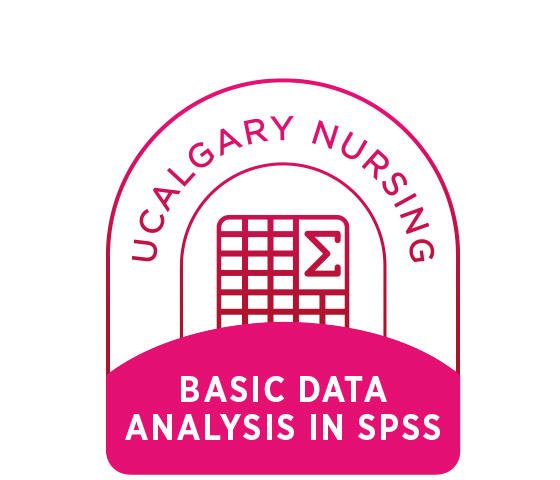
Basic Data Analysis in SPSS
Practise performing basic statistical tests for continuous and categorical variables. Compare means using t-tests for paired and independent samples and analysis of variance. Conduct alternative analyses of problematic data using non-parametric approaches.
ReDI workshops on Zoom!
